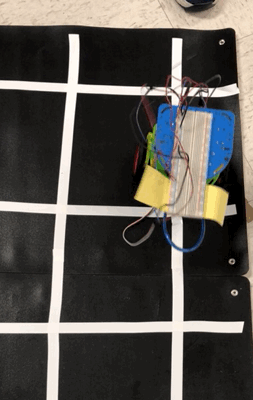Milestone 1
The goal of this milestone was to implement line sensors (SparkFun Line Sensor Breakout - qre1113) so the robot could follow and traverse lines in a grid.
The robot used two line sensors to complete the tasks below.
The sensors were placed side by side (approximately one inch apart), symmetrical to the center frame of the robot. When centered, the white line would lie between the sensors.
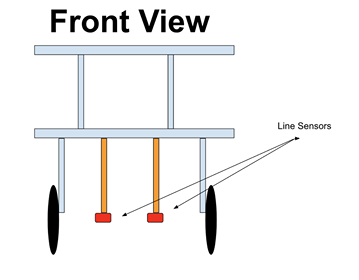
Following a Line
With the sensors straddling the white line, both sensors should detect black when following the line correctly. We implemented logic so if one sensor detected white, which the robot would immediately turn in the opposite direction until that sensor did not detect white anymore. This is represented in the image below, where the line sensors are the orange rectangles.
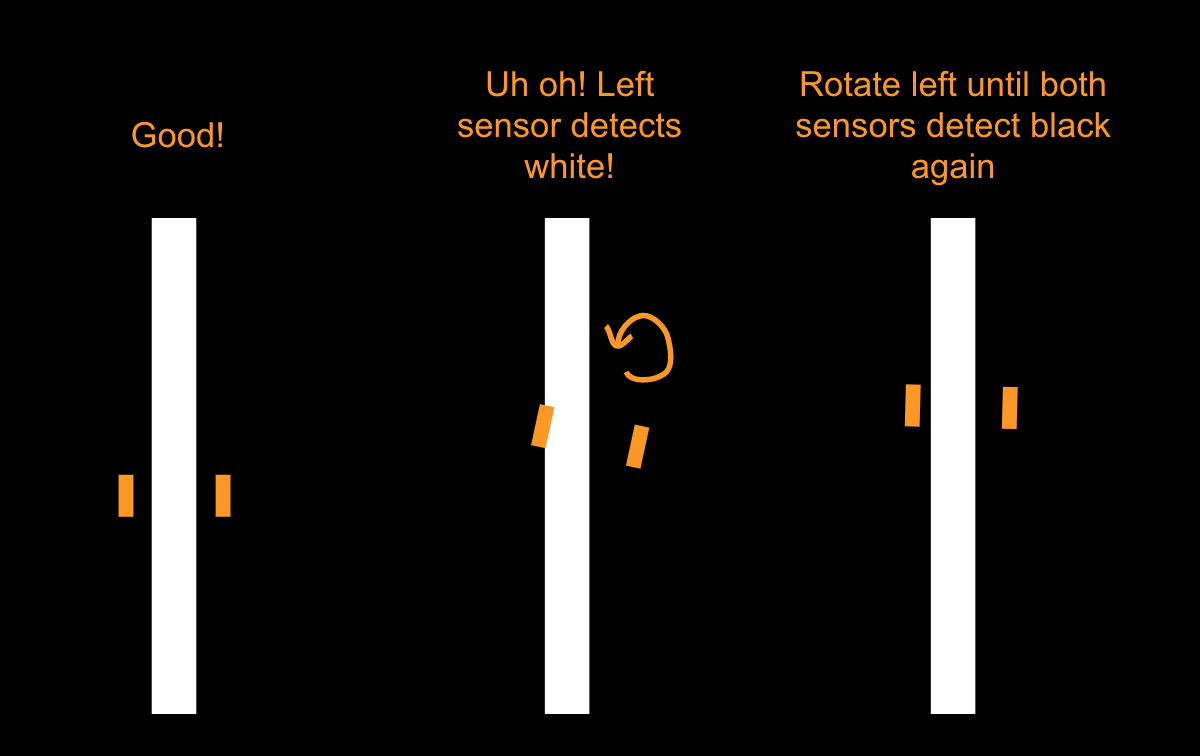
Here is pseudo code for this idea. Note that because the line sensors return a large range of values when analog read, we had to set a threshold for dark and light values. Any analog reading <1000 was considered to be white; a reading >1000 was considered to be black.
while (1)
while left sensor on line and right sensor not on line
Rotate left
while right sensor on line and left sensor not on line
Rotate right
continue forward
Turning
In order to turn, we needed our robot to detect when it was crossing an intersection. To do this we detected when both of our line sensors detected a white line below them. Once the robot gets fully past the intersection it begins turning, by keeping one wheel going forwards and the other going backwards. Then it uses the line sensors again to determine when it has turned fully on to the other line. Each sensor (both left and right) must cross onto and then off of a line in order for a full 90º rotation to be complete.
/* turn left */
void turn_l() {
bool fr_hit_line = false,
fr_off_line = false,
fl_hit_line = false,
fl_off_line = false;
/* start rotating */
rotate_l();
/* stop rotating when both sensors have crossed a line */
while (!(fr_off_line && fl_off_line)) {
if (fr_on_line() & !fr_hit_line)
fr_hit_line = true;
if (fl_on_line() & !fl_hit_line)
fl_hit_line = true;
if (!fr_on_line() & fr_hit_line)
fr_off_line = true;
if (!fl_on_line() & fl_hit_line)
fl_off_line = true;
}
}
Figure 8
To implement the figure 8, we kept an intersection count. If the robot had just reached its first, sixth, seventh, or eighth intersection, it would turn left. If the robot had just reached its second, third, fourth, or fifth intersection, it would turn right. After completing a figure 8, the intersection count would reset. This allowed the robot to complete the figure 8 continuously.