Lab 3: System Integration and Radio Communication
Overview
The purpose of Lab 3 was to implement radio communication between the robot and base station, and to integrate previous labs and milestones. By implementing the radio communication, we could see the the maze’s walls appear on our base station’s GUI. By integrating our previous labs and milestones, our robot could start on a 660 Hz tone, avoid other robots, and ignore decoys while updating the GUI with full maze exploration.
Required Parts
- Team Box (two arduinos + USB cables)
- 1 Phototransistor (and amplifier circuit)
- 1 Microphone (and active filter circuit)
- 1 IR hat
- 1 IR Decoy
- 2 Nordic nRF24L01+ transceivers
- 2 radio breakout boards with headers
Maze Encoding
In order to store all the known information about the maze on the robot, we
needed to have an efficient encoding of the important information, so as to not
run out of memory space on the Arduino. We decided to use a two-dimensional
array to represent the 9x9 grid, with each element being one byte, encoded as
{ x, s1, s0, c, n, e, s, w }, where:
xrepresents whether the position has been exploreds1ands0represent the shape of a treasure present, if any. (No treasure = 00; Circle = 01; Triangle = 10; Diamond = 11)crepresents the color of the treasure (Blue = 0; Red = 1).n,e,s, andwrepresent whether or not there is a wall in the respective directions of the position.
Radio Team
The radio team’s goal was to implement the radio communication and base station GUI. To test the radios, we downloaded the RF24 Arduino library and uploaded the “Getting Started” sketch to both Arduinos, which allowed us to transmit data between the Arduinos.
We then wrote the code for the receiver Arduino, which receives data from the robot about the maze, transforms that data into a string that the GUI is able to parse, and then prints the string to the serial monitor so that the GUI can present the information. We decided to send three-byte transmissions from the robot to the receiver, consisting of the robot’s current x and y coordinates and the corresponding byte as described in the maze encoding.
We then wrote a robot simulator, which transmits data as if it were a robot traversing a maze, without actually moving. This helped us determine if the radios and the receiver code were working.
After this, we worked on integrating the radio transmissions into the main robot code. In addition to creating the 2-D byte array for the grid data, we had to keep track of the robot’s current x and y coordinates. We also needed to store its orientation so that we could record walls in the correct positions, and update the coordinates correctly as the robot moves forward. We based the actual radio transmission code on the code from Getting Started. The robot was then able to explore a maze and transmit information about it to the GUI.
Robot Team
The robot team’s goal was the integrate the previous labs and milestones. To do so, the robot was first rebuilt. Previously, the robot was structured in two layers: the top contained the IR phototransistor circuit, and the bottom contained the Arduino. These two layers were switched so the Arduino’s pins could be more easily accessible. The microphone’s active filter was also added to the robot, and wires were shortened to obtain a cleaner breadboard.
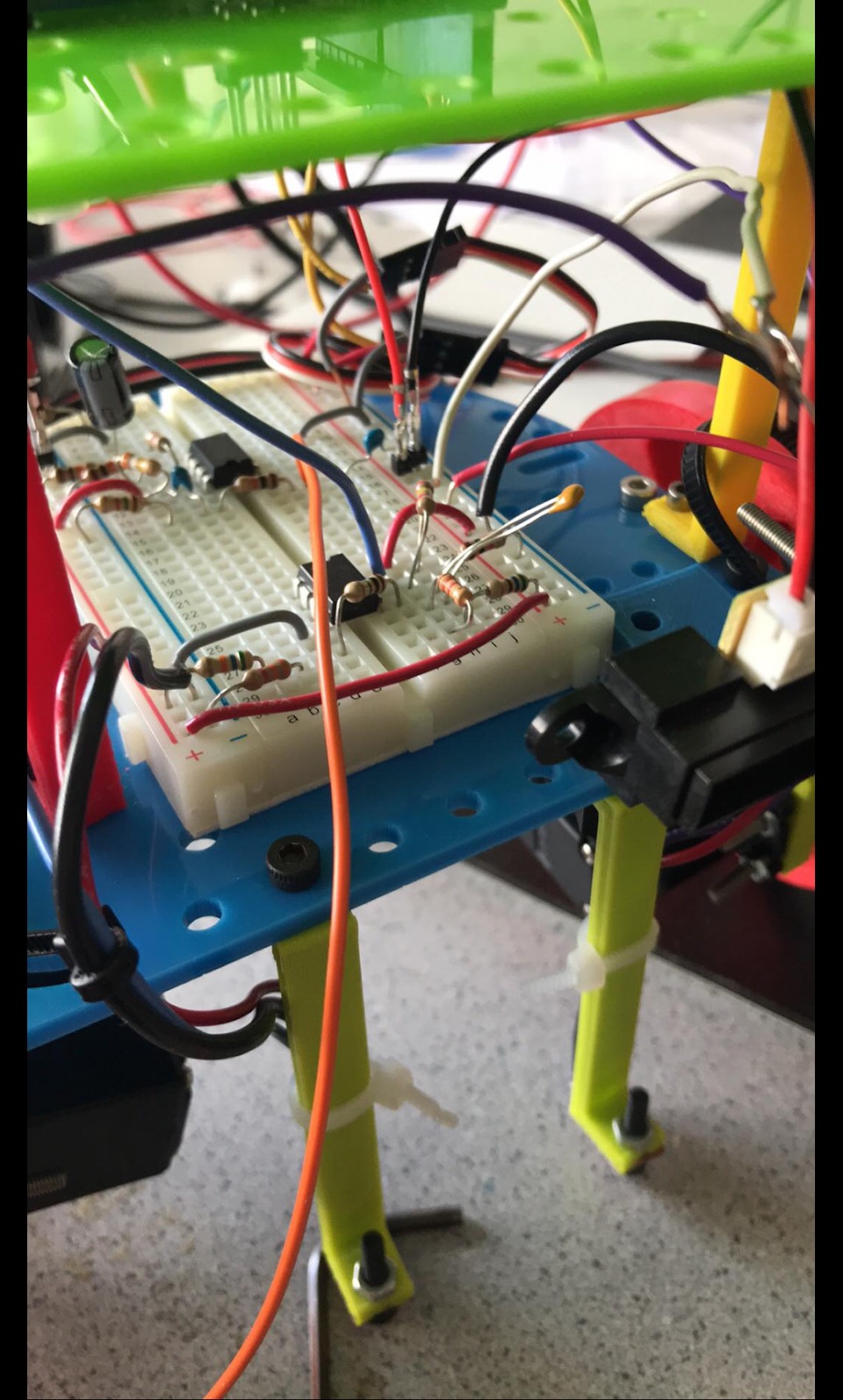
We were than able to integrate the microphone into the main code, so that the robot only starts exploring after it hears a 660Hz tone:
We also integrated the IR detection, such that the robot stops when it sees another robot:
But also avoids decoy robots: